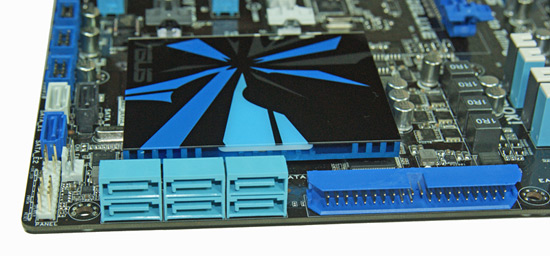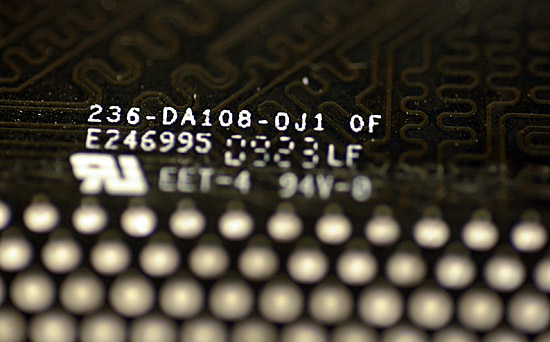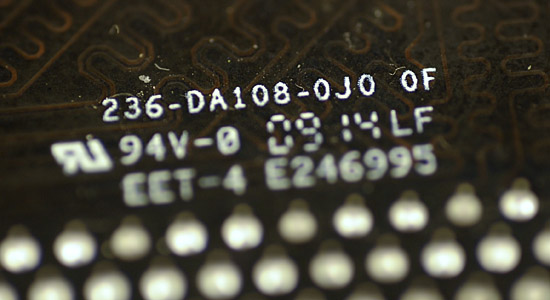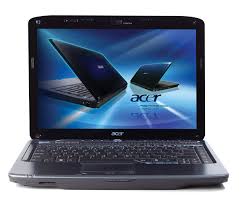ASUS LS221H
ASUS does not spare superlative epithets in the description of this monitor and also points at specific advantages of the LS221H over the competition. These refer to its exterior design mostly: it claims to be the world’s slimmest 22-inch monitor and has a glossy black case, a leather-trimmed front panel and a protective sheet of glass. Sounds appealing, but let’s see what this monitor really is.
Specification
The monitor is based on a 22-inch TN matrix with an aspect ratio of 16:10 and a native resolution of 1680x1050 pixels. That’s all quite normal for a modern LCD monitor. The viewing angles are specified to be 170 and 160 degrees wide horizontally and vertically, respectively. But you should keep it in mind that they are measured according to a relaxed method. Therefore, 170 degrees of a specified viewing angle are going to look quite different on IPS and TN matrixes, for example.

The manufacturer declares two contrast ratios for this monitor. The static one is 1000:1 and the dynamic one is 4000:1. The static contrast ratio refers to the monitor’s ordinary operation mode whereas the dynamic contrast ratio refers to a special mode in which the brightness of the backlight lamps is being adjusted automatically depending on the currently displayed visual content. The latter mode is meant and suitable only for movies. Certain manufacturers declare only the bigger number of the two in their product specs, which is somewhat misleading.
The LS221H has a specified response time of 2 milliseconds (GtG) which means that it has a fast matrix with response time compensation. The RTC technology has one downside, though. It may provoke specific visual artifacts that show up as white trails behind moving objects. You will see below if these artifacts are strong on the LS221H.

Design and Ergonomics
In my opinion, the leather trim and the black lacquer surface are by far not the most remarkable feature of the monitor’s exterior. In nearly every other monitor the LCD matrix is sunken into the front panel of the case, the plastic bezel being 2-3 millimeters above the surface of the screen. In the LS221H the protective glass covers not just the screen but the entire front panel. The LCD matrix is pressed tight to it from the inside, creating an impression that the screen is flush with the surface of the monitor’s case. Although not very conspicuous from a distance, this effect looks original and beautiful when you are close, making the monitor even slimmer visually than it really is.
ASUS says the glass has a Mohs hardness of 9. The Mohs scale goes from talc (hardness of 1) through diamond (hardness of 10) and characterizes the scratch resistance of various minerals through the ability of a harder material to scratch a softer material. The hardness of 9 corresponds to corundum (also known as ruby or sapphire). If calculated in absolute values, corundum is twice as hard as topaz (8) but diamond (10) is four times as hard as corundum. For comparison, ordinary glass has a Mohs hardness of about 5, and the protective glass of the LS221H is eight times as hard as it.
I did not try to scratch my sample, but accordin g to ASUS, this monitor will resist steel (a Mohs hardness of 7) and sandpaper (8). I guess parents of little children are going to appreciate this feature.
g to ASUS, this monitor will resist steel (a Mohs hardness of 7) and sandpaper (8). I guess parents of little children are going to appreciate this feature.
The monitor’s exterior is restrained but not boring. The design of the protective glass leaves a very nice impression. Then, ASUS’s designers have done a good job with the chrome elements. The horizontal silvery strip does not irritate your eye with too much glitter but also prevents the front panel from being a dull black smudge. The monitor is indeed trimmed with brown leather below the chrome strip. Although it is advertised as one of the key features in the LS221H design, it is not much impressive – just different from other monitors in color and texture. You cannot even tell that it is leather rather than just quality plastic from a distance of 1 meter and more.
I guess the biggest spoiling elements in the design of this product are the shiny stickers under the buttons and in the top left corner. They do not agree with the premium status of the LS221H (a good thing must be an advertisement in and of itself without any stickers) but you can easily tear them off.
To sum up, this monitor is meant for people who prefer an exterior design that is stern, original, and not too fanciful.
The monitor is indeed slim, although I wouldn’t bet that it is the slimmest model in the world. At least it does not make some special impression when viewed in profile.
The stand allows to adjust the tilt of the screen only.
The back panel of the case is empty save for the ASUS logo. The connectors are integrated into the stand, making it non-detachable. However, you can wall-mount the monitor by folding its stand parallel to the screen and attaching a VESA-compatible mount to the stand’s bottom.The ring-shaped stand has multicolored integrated LEDs that are shining when the monitor is turned on. Their color depends on the currently selected Splendid mode. This highlighting is not too bright but has no practical value, either. You can turn it off in the monitor’s menu.

More Info : http://www.xbitlabs.com/articles/monitors/display/asus-lg_2.html#sect0